Greetings!
Allow me to introduce myself...
Over two decades of technical industry experience has built a diverse skill-set with an ever growing drive for innovation. My journey journey has been a dynamic one, marked by continuous learning and a passion to push boundaries, spanning across game development, enterprise applications & webservices, website construction, systems administration, database architecture, artificial intelligence, as well as 3d modeling, texturing, rigging, and animation.
While my professional roots began by crafting client-tailored custom web applications and grew into predominantly Java services within the enterprise sector, my personal interest lies within the game development sector. Fueled by this passion, my pastime is often consumed delving into Unity 3d and Blender, continuing to expand my knowledge of various aspects of game development.
- Deeply fascinated by Artificial Intelligence/Machine Learning, exploring their variety has only fueled my drive to learn even more about A*/pathfinding, GOAP, UtilityAI, Unsupervised Neural Networks and Genetic Algorithms - with a particular love for real-time (unsupervised) learning.
- Delighting in real-time modification of game environments, implementing different Voxel environments has been a fun experiment, leaning towards Dual Contouring over Marching Cubes.
- Enjoying community engagement and playing games with others, multiplayer is a forefront of exploration; whether existing tools such as Unity Cloud and Network Objects or rolling a custom client/server from scratch, it always is an engaging and challenging adventure - working with bits/bitwise and building data packet structures, that's just fun!
- With so much going on in the background, multi-threading experience has been a must over countless projects; further, with the advent of Unity Entities/ECS/DOTS, the horizons are expanded greatly while learning Data Oriented Design (DOD) and further honing those multi-threading skills.
A recent milestone is the early-access release of a jigsaw-puzzle game with cross-platform multiplayer functionality, Whimzzle, highlighting proficiency in Unity and the ability to create an engaging gaming experience. It introduces a new concept into the puzzling world, catering to both leisure and avid puzzlers alike - learnmore on the Whimzzle project page.
In addition to enterprise and game development, I also have an affinity for the arts - predominantly focusing on 3d modeling, texturing, rigging, and animation. Tools like Blender, Photoshop, and ZBrush are my playground, where I can create and bring digital characters to life. Examples can be found on both the D&D Project and 3D Print Badger pages.
My career has been diverse with experience, privileged to collaborate with several talented teams spanning many types of projects. From improving infrastructure, developing custom LAMP websites & tools, Java microservices & applications, game development & 3d arts, and even dipping into JavaScript/CSS/AJAX and Unity UI tools for front-end - my journey has been defined by adaptability, innovation, and a relentless pursuit of knowledge.
Whether crafting cutting-edge software solutions or pushing the boundaries of game development, I am driven by a singular goal: to create experiences that captivate and inspire.
If you like what you see, please consider encouragement via coffee tea!

Or, support Whimzzle via Patreon!

Whimzzle introduces a unique puzzle experience, where intermediate puzzle pieces combine into bigger pieces used to reveal the final image. Whether a leisure puzzler completing intermediate pieces one at a time, or a hardcore enthusiast taking on the entire puzzle box at once - Whimzzle offers an adaptable and engaging jigsaw experience for all puzzler.

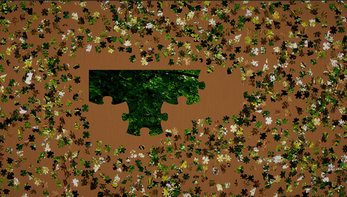
Currently able to be run in a Browser, or as a standalone Windows game, with cross-platform multiplayer - collaborate to complete intermediate pieces or compete to snap the most pieces together at once.
Full release will also include mobile platforms (Android, IOS), and possibly certain gaming systems.


For more information or to play the game, please visit-
official website or itch.io
D&D Animation Project
A demo/preview of progress (as of 2024-02-26)
Created in 10-days (start-to-finish) between 2023-02-16 and 2023-02-27
Introduction
Originally a little side project intended to practice blender and 3d skills, this had me delving deeper into animations trying to build out a storyline. The goal was to follow a lupragryph (played by me) in a solo-player D&D campaign, utilizing solo tools to facilitate the gameplay world and story progress.
While only the first session and video was completed, it uses demo/preview models and was completed (start to finish) in only a couple of weeks. The second video and models have been partially completed with much more time and effort, and I hope to finish it when able. (Life priorities, finances, time...)
Lupragryph
It's an Otter-Wolf-Gryphon! Otherwise known as a lupragryph, a custom creation of my own making. They are very playful, curious, and hungry! While hatchlings may be as small as a house cat, adults can grow nearly as large as an elephant - watch out for that big tail, waggling in excitement to see you!
This model likely will also be used to create Twitch animations, at some point - along with other potential videos and animations.




Owlin
This owlin ends up being the lupragryph's companion, meeting them in the first session and continuing their journey together.

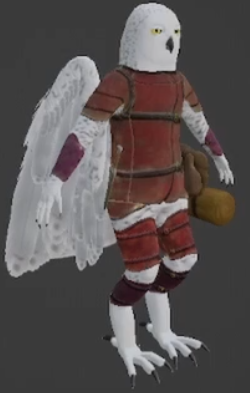


Harengon
The owlin and lupragryph pair will meet this Harengon later in the second session, shortly after entering their first dungeon.

Gnoll
The owlin and lupragryph pair will meet this Gnoll Wizard later in the second session, shortly after entering their first dungeon. They are surprisingly friendly, and assist along with the Harengon for the duration of the second session!
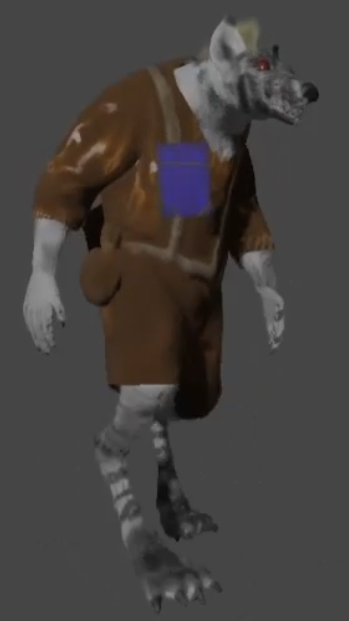
Kobold
Several kobolds are met in the third session, they aren't so friendly!

Monodrone
Briefly encountered during the second session, the party makes quick work of this monodrone!
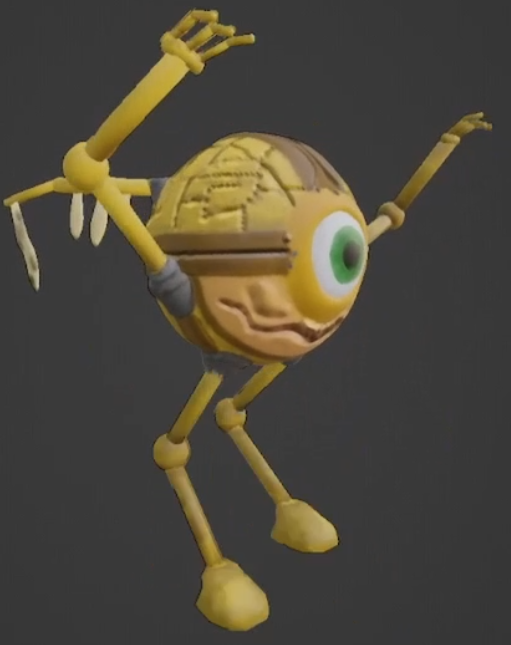
Violet Fungus
Causing only a momentary disturbance, which could have been much more disastrous, this violet fungus appears in the second session.

Xvart (Speaker)
Appearing in the second session, this Xvart speaker is very quickly dispatched.

Inkling
Appearing in the second session, this Inkling speaker is very quickly dispatched.
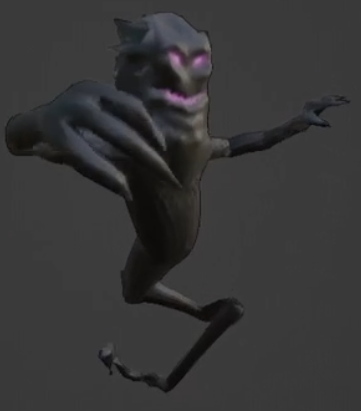
Bullywug
Providing insight to a larger quest, this bullywug falls into the party's camp at the end of the second session.

3D Model of Badger Head
Designed for 3D Printing
Introduction
This is a detailed model of a European Badger's head, intended for 3d printing and use as part of a costume. The overall process involved several reference images to real badgers to get the shape correct, as well as investing in a cast of actual badger teeth - and an amusing conversation with a veterinarian, who was willing to CT-Scan the badger skull replica! While the CT-scan images were not suitable to use as a 'final result', they were invaluable in assisting with creating the realistic dentition and general badger-shape of the skull.
(I may in the future go through old screen recordings of development, and create progress-videos)
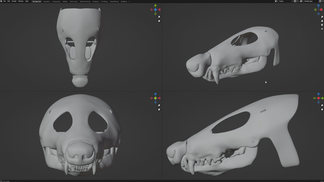
![Badger Head Model (Quad-View) [Jaw-Opened, Hinge-Detached]](/badger/images/badgerhead/wireframe-open-detached-T.png)
Realism
Striving for high detail and realism, the overal goal was to look as close to a "real badger" as possible - while still being anthropomorphic. (Because, let's face it - I can't possibly quad-suit a feral badger! OUCH!)
Many features were very maticulously worked over to ensure the final result will look as realistic as possible.
Modeled after actual badger dentition, the teeth mesh perfectly and grip objects very well!
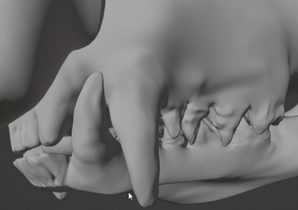
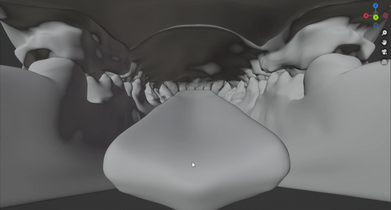
Completed jawset using polyurethane, acrylic, and clear-coat resin

Proper badger-shaped snoot [boop!]
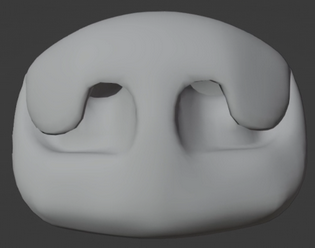

Tongue model, intended to create a negative-mold and cast in silicone
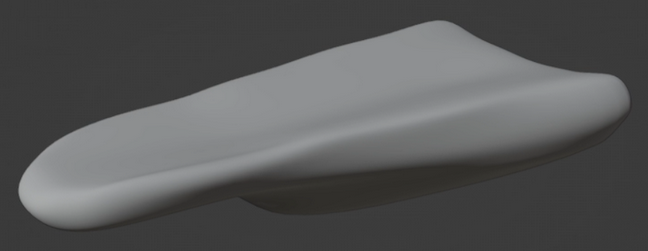
Airflow
Much consideration was taken into airflow and breathability, the nose is placed near the fan's outake with channels running all the way through to the nostrals, allowing airflow to circulate through the head. Bonus: The nose 'breaths' due to the exhaust air blowing out of the nostrals!
This allows extensive time in costume due to the added airflow assiting in keeping cool, more time to entertain and engage with others!
The nose is printed in a softer material, giving it a slightly 'squishy' feel. Additionally, the polyurethane coating was intentionally matted to add texture; except inside the nostrals, which were left glossy, adding a 'wet-nose' realistic look.
Pins for standard PC-fan (with example placeholder)
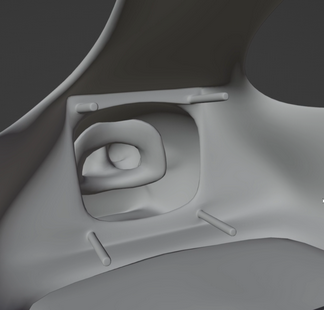
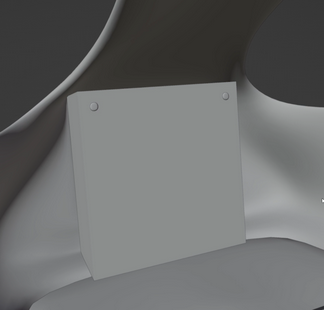
Nose 'rim' fits snuggly inside the skull, creating an open passage for airflow
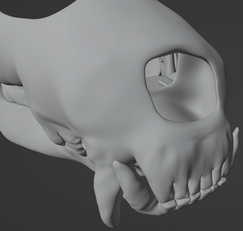
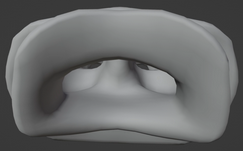
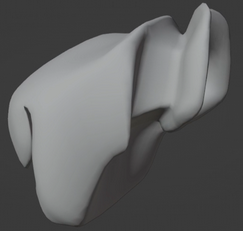
Movable Jaw
A movable jaw adds further realism, and allows objects to be held. The durable springs and realistic teeth grip so well, objects are still held firmly when pulled, or even when head-shaking vigorously!
Additional thought was put into separated jaw-hinge and mandable pieces, with much consideration put into spring-vs-magnet strength to pick the correct scale of both. The idea was for the magnets to remain attached to the hinge-mechanism while opened a 'normal' amount; but, when extended beyond capacity, the magnets would break their connection and the lower jaw would fall completely slack. This would allow the jaw to remain open while taking breaks without removing the head, allowing sufficient hydration and access to the heavy-duty break-room (headless-lounge) fans!
Unfortunately, some miscalculations involving the lower portion of the mandible made the magnet feature virtually unusuable. Another miscalculation prevents the jaws from opening in-tandom with the wearer's mouth opening (via chin-strap), due to the head itself moving on the wearer instead of opening the jaws. These features (and a couple others that didn't make it into this version) will be looked into in the next version.
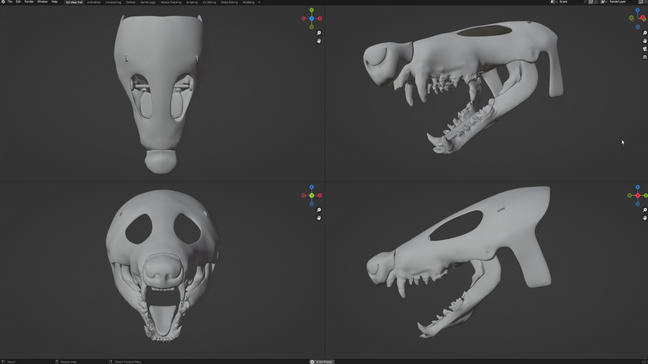
Miscellaneous hardware (nuts, bolts, springs, & barings) stand-ins for jaw mechanism
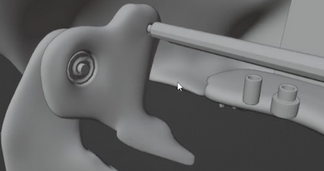

Slots built into the head for cable-ties to mount the jaw springs
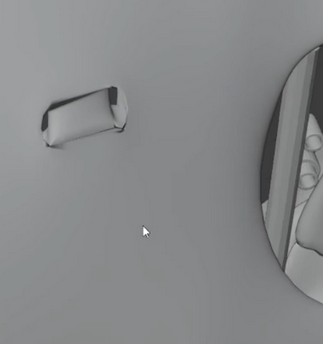
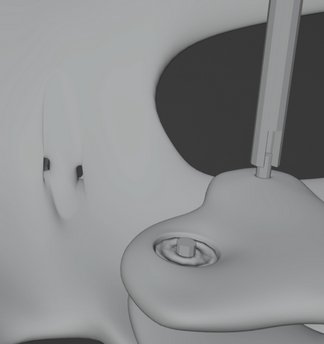
Separate jaw-hinge and mandable pieces
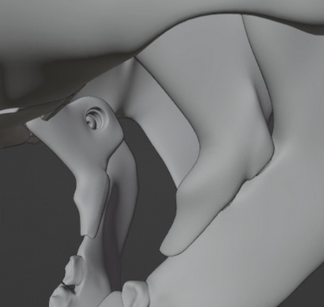

Soft Palate
Intentionally designed separately as a safety precaution, this piece is printed in a softer material than the rest of the head (printed in a rigid material). Given a particularly strong impact to the front of the head, the palate piece could potentially push into the wearer's nose/mouth. Not only would this hurt, but it could also actually cause injury (broken nose or chipped teeth).
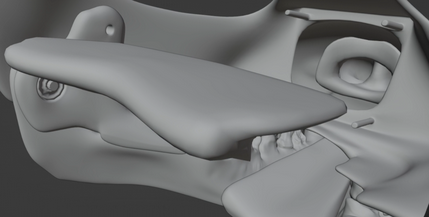
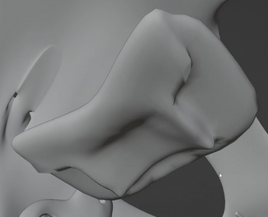
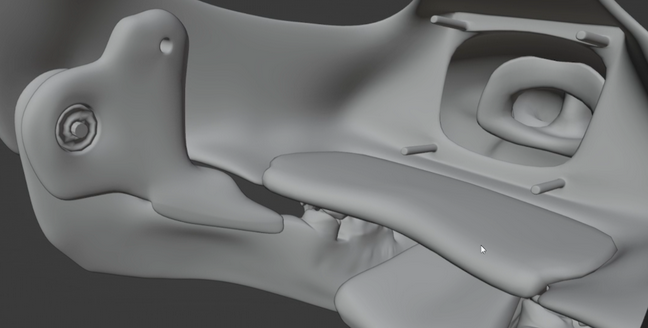
Prototype Patterning
A preview of the completed 3d print, painted jawset and nose. The model is covered with duct-tape as a sample pattern to use when cutting fur to apply to the final result.

Final Result
And finally, we have examples of the completed costume using the head model.
Watch the demo-video for this head on youtube!


In summary, mapstoat.com is an interactive mapping tool for vendor spaces at conventions.
More specifically, it started as a convention vendor map that was originally manually pieced together using photoshop and printed as a physical map - keyed with specific interests for particular vendors.
Creating maps every time became cumbersome, and it quickly became apparent that reusing vendor details would be highly advantagous - thus, was born the interactive version that is now mapstoat.com
Here, you can easily at a glance find where vendors are, with their name next to the designated slot/table. Additionally, search for a vendor by name or even find a list of all vendors with a particular tag. Customize your own map keys, highlighting what interests you. Create your own notes, and prepare for who to visit first, planning ahead for those quick rushes to get in before everyone else.
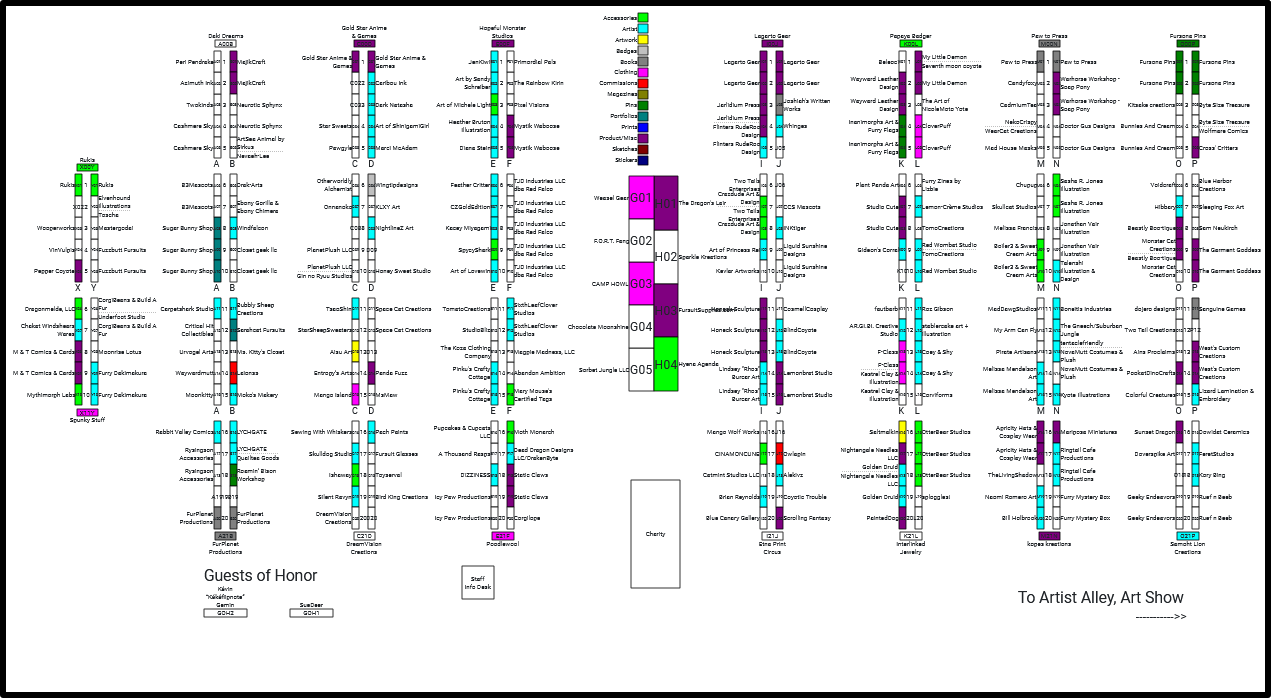
Tag vendors with specific features, products, etc. Assist with creating & applying public tags, or even create custom tags only visible to you.
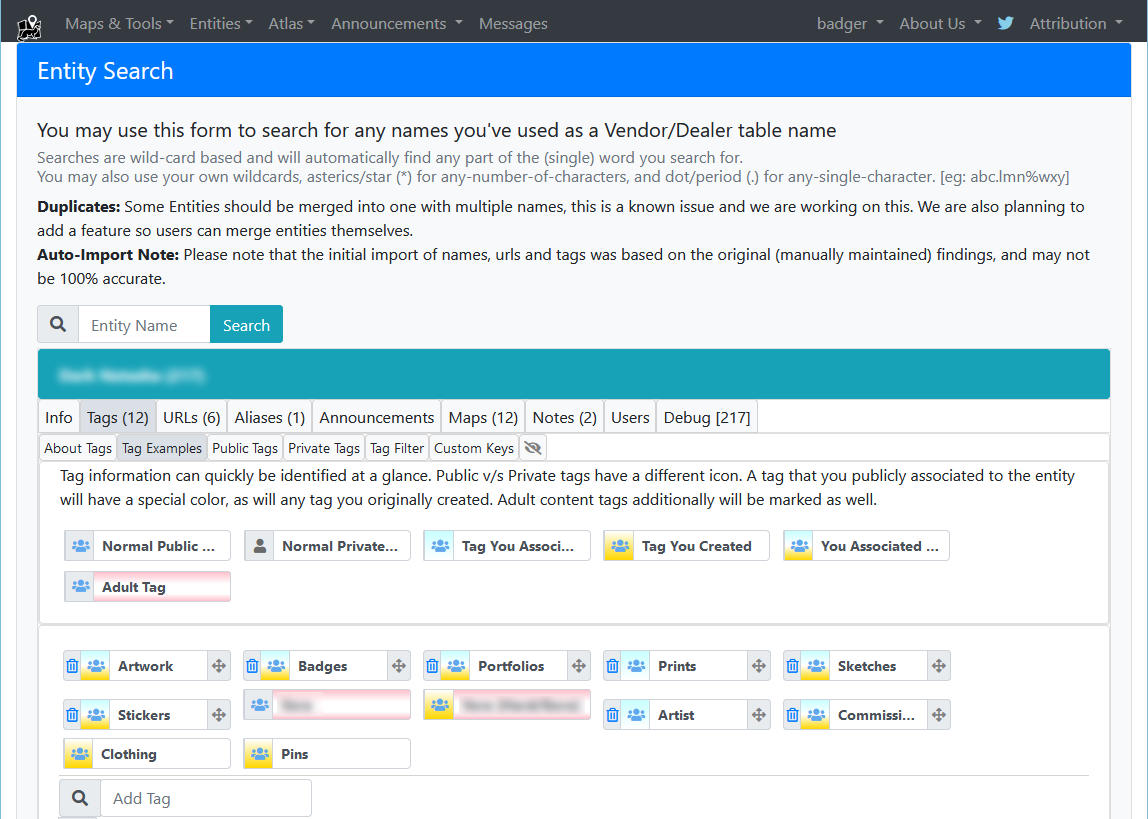
Vendors can create announcements to broadcast to their viewers, such as alerting to sales or inventory updates.
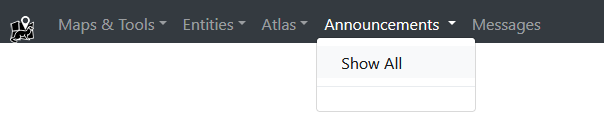
To view past conventions or view vendor details, please visit-
mapstoat.com or Twitter (X)
Attribution: Weasel icon made by Freepik from www.flaticon.com, licensed by CC 3.0 BY
Stellaris Empires Stats
Do you have so many Empires you forget just what you really have available?
Have you ever wondered how often you really use a given Trait or Civic?
Would you like to have a thorough view of what Empires types are marked for AI-Spawn?
Or maybe you just want to see some statistical charts for your Empires.
Introducing a Stellaris Empires Tool to help answer these questions and more!
Simply upload your empires file to see your own statistics, and reminisce over all those dusty old Empires you may have forgotten about.
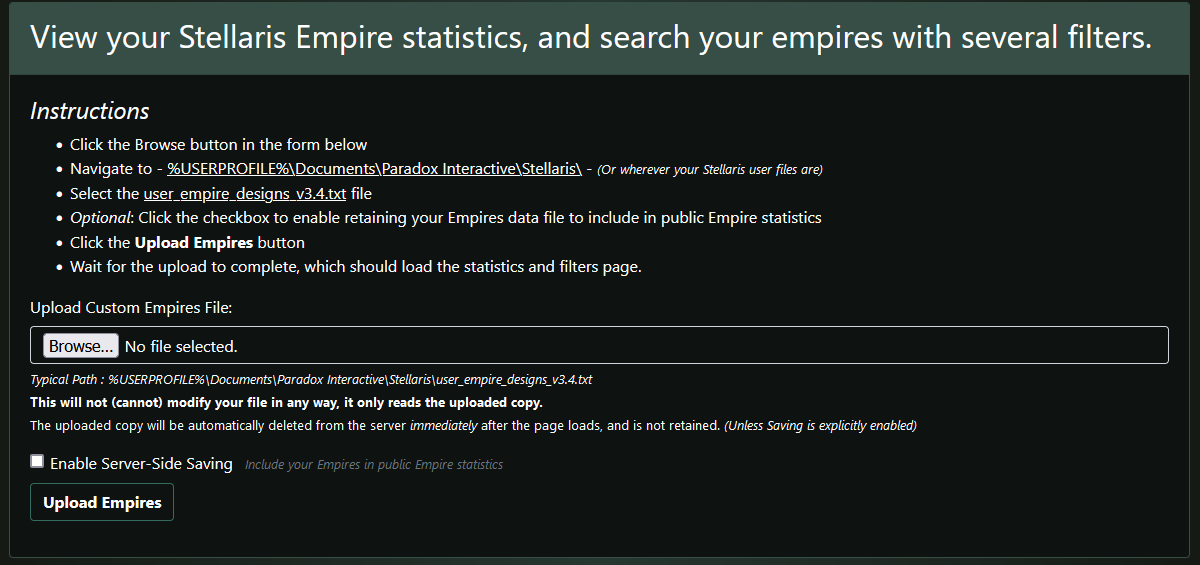
View comprehensive charts, showing where your various empires tend to lean
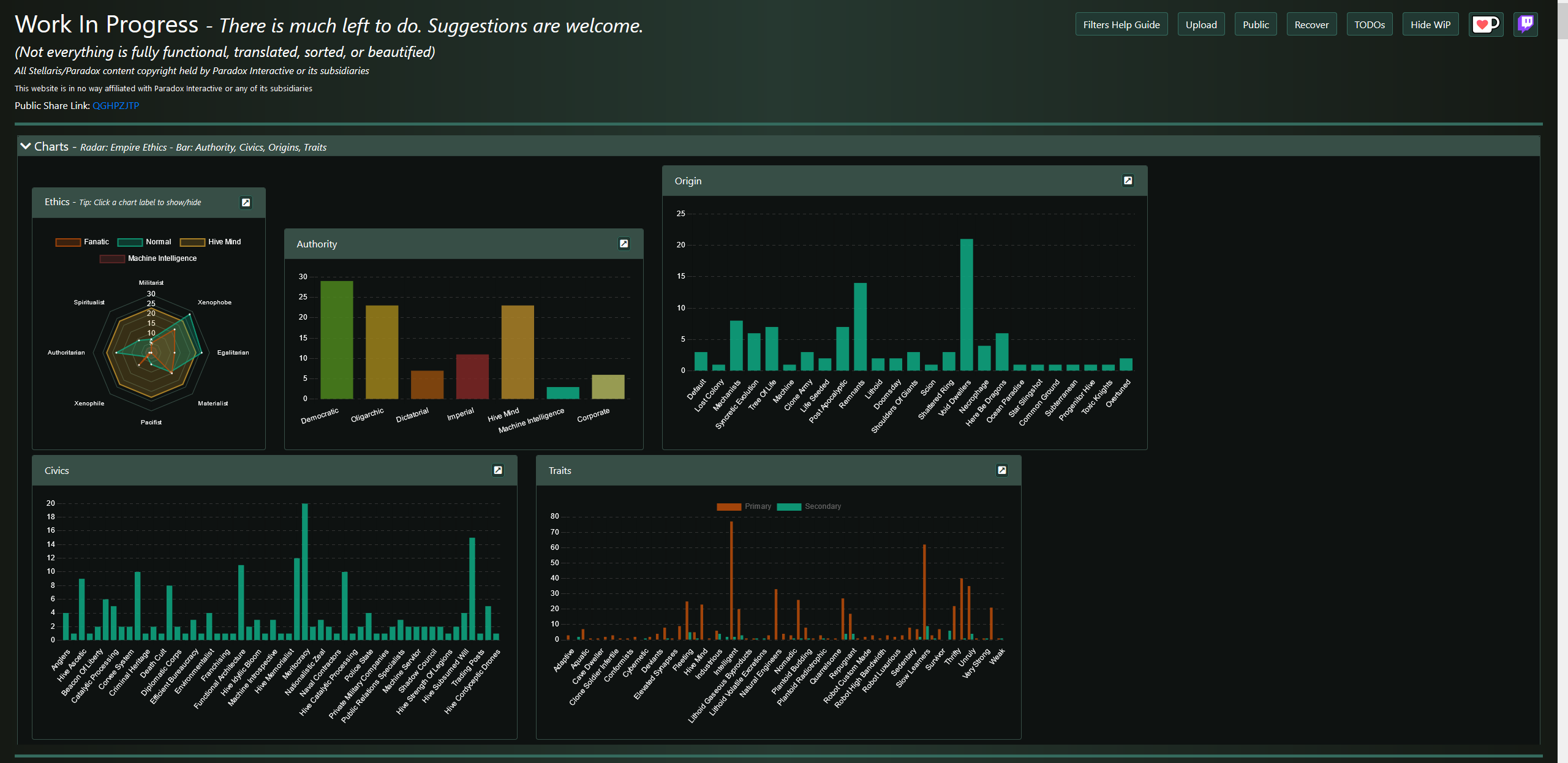
Utilize extensive search criteria to narrow down results

Detailed search results showing all of your empires, or filtered based on search criteria
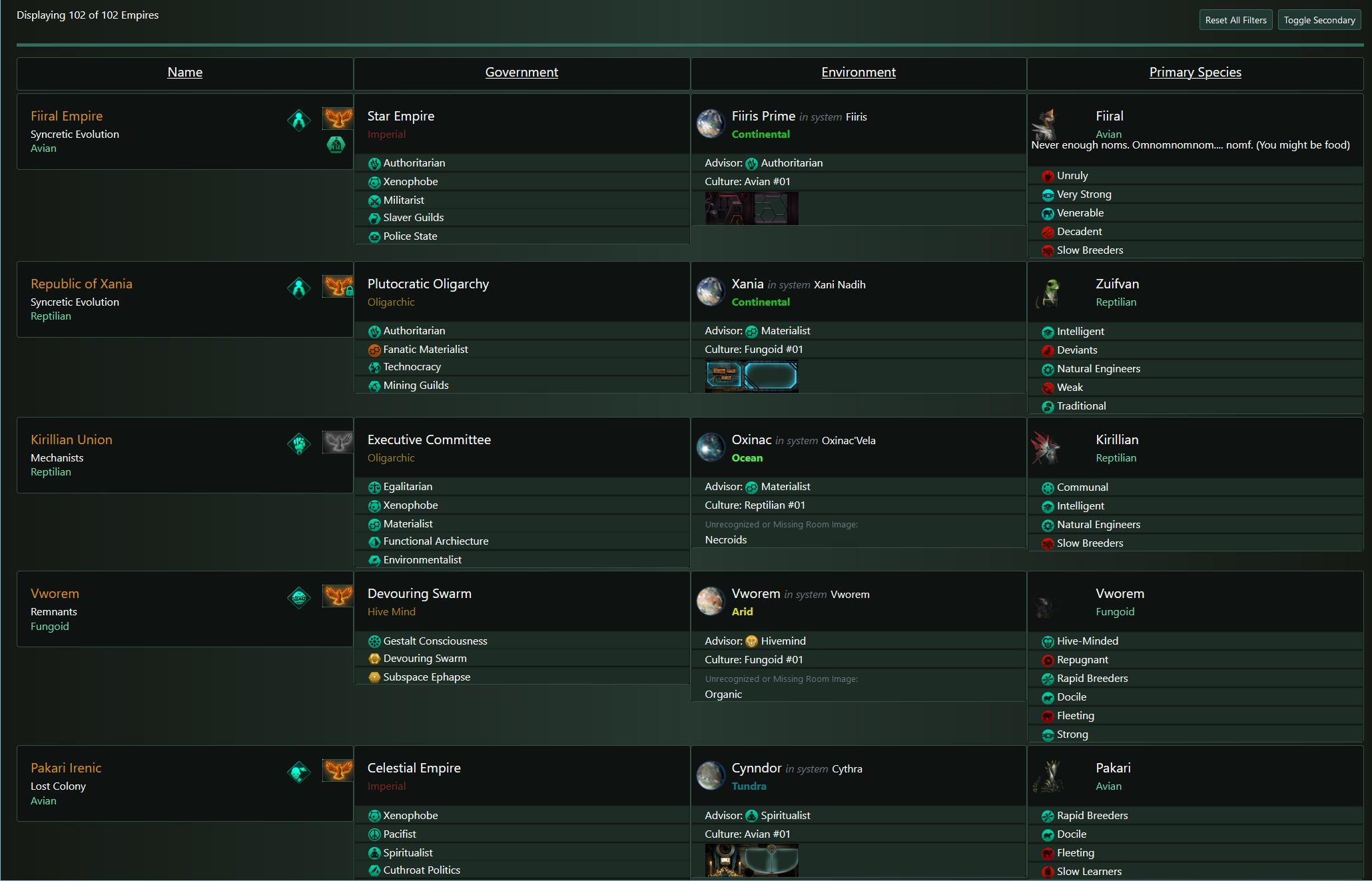
To view the main page or a sample page of my own empires, please visit-
Badger's Empires or Main Page
Copyright to Stellaris/Paradox media used on this site is held by Paradox Interactive or its subsidiaries.
Earth Eternal Datalog & Website Tools
Introduction
While playing an old MMO called Earth Eternal (now defunct), I found myself frequently trying to remember certain information - quests, locations, vendors, mobs, resources, etc. At the time, no website existed to help facilitate finding answers to these questions!
Taking it upon myself to delve into the network traffic, I was able to decode the packet structure and start analyzing it to extract all sorts of extremely useful information. With permission from the developers, of course!
What started as a simple tool to parse packet-logs, soon became a standalone Java application that communicated directly to the database driving a public informational website - allowing anyone to search for items, lookup quests, find out what mobs drop resources, and so much more!
GM Usage
As the tool became more common for users to use, running in the background and contributing to the website as they played the game, eventually GM's (Game Master, aka Moderators) started to use and take notice. During development it became apparent that certain information may not be prudent to show the general user; however, GMs could value from the additional information. It wasn't long before most of the GMs were using the tool to assist in tracking down cheaters and hackers, as I added more features to facilitate easily identifying these anomalies.
Achievement
Responsible for development of both the Java application and LAMP-based website - to date, this project stands out as one of my most enjoyable and proudest achievements in personal software development.
Not only was the challenge of decyphering the game's packet structure absolutely thrilling (and quite bluntly: FUN!), the comments from GMs and overal usage and acceptance of the application created a very rewarding experience.
Closing
Unfortunately, EarthEternal was relatively short lived, and it wasn't more than a year or two before the game was completely shutdown. I would love to post screenshots of the old website and application in use; however, have (presently) been able to find any archival records. Should I find any, they will certainly be posted here!
From Piquant & Constance: Cheers to those that remember EarthEternal!
Skills
(Keywords from Indeed & LinkedIn)
Assessments (Indeed)
Software developer fit — Proficient (2022)
Tests the tendency to prioritize quality over speed or efficiency. Also evaluates the enjoyment of analyzing complex issues with a logical approach, of thinking of new or unconventional approaches to completing work tasks and solving problems, of learning and gaining a deep understanding of how things work, and of being busy and preferring a quick work pace when completing tasks.
Software developer skills — Proficient (2022)
Designed by engineering managers and real-world employers, this test gives you hard data points to evaluate technical competency Full results: Proficient
Indeed Assessments provides skills tests that are not indicative of a license or certification, or continued development in any professional field.
Learning Unreal
(as a Unity Developer)
Introduction
With ~3 years of professional (10+ years personal) experience using Unity3d, and my own little game launch, I finally have started to learn Unreal. Follow along with me in this series on my journey!
While awaiting YouTube verification for live-links to function in video descriptions, the following links follow the path I have taken on my journey.
2024-09-22 |  Day #14 : Revisiting Unreal UI
Day #14 : Revisiting Unreal UI
(...6 weeks later) Revisiting/Restarting the tutorial. Didn't finish this video, but did in the next.
- Implementing UI for Level Design
- Unreal Engine for Unity Developers [Also pinned at the top of this page]
2024-08-08 |  Day #13 : Unreal UI
Day #13 : Unreal UI
Ran through tutorial, but didn't finish. Expected to return in a day or two....
- Implementing UI for Level Design
- Unreal Engine for Unity Developers [Also pinned at the top of this page]
2024-08-07 |  Day #12 : Unreal UI
Day #12 : Unreal UI
Semi-following "Your First Hour in UMG" UI Tutorial, applied to continuation of the Little Dragons (Tiger) Character Controller options.
- Your First Hour in UMG
- MalbersAnimations - Little Dragons (Tiger) for Unreal
- MalbersAnimations - Little Dragons (Tiger) for Unity
- Unreal Engine for Unity Developers [Also pinned at the top of this page]
2024-08-06 |  Day #11 : Character Controller Configuration Options & Features
Day #11 : Character Controller Configuration Options & Features
Adding various Character Controller options, experementing with Unreal features, and adding rudimentary ability to toggle these features on/off.
- MalbersAnimations - Little Dragons (Tiger) for Unreal
- MalbersAnimations - Little Dragons (Tiger) for Unity
- Unreal Engine for Unity Developers [Also pinned at the top of this page]
2024-08-05 |  Day #10 : Character Controller Continued - Root Motion
Day #10 : Character Controller Continued - Root Motion
Attempting to create a Root Motion version of the Character Controller.
- Lyra Starter Game Project
- MalbersAnimations - Little Dragons (Tiger) for Unreal
- MalbersAnimations - Little Dragons (Tiger) for Unity
- Unreal Engine for Unity Developers [Also pinned at the top of this page]
2024-08-04 |  Day #9 : Character Controller Continued, Trotting & Sprinting
Day #9 : Character Controller Continued, Trotting & Sprinting
Adding Trotting and Sprinting to the character controller.
2024-08-03 |  Day #8 : Attempting a Character Controller (Continued)
Day #8 : Attempting a Character Controller (Continued)
Continuing my attempts at building a character controller.
- MalbersAnimations - Little Dragons (Tiger) for Unreal
- MalbersAnimations - Little Dragons (Tiger) for Unity
- Unreal Engine for Unity Developers [Also pinned at the top of this page]
2024-08-02 |  Day #7 : Off the Rails!
Day #7 : Off the Rails!
Going off the rails! No tutorials, this time! I start building a Character Controller, using what I've learned so far. (It goes about as expected; hah.)
- MalbersAnimations - Little Dragons (Tiger) for Unreal
- MalbersAnimations - Little Dragons (Tiger) for Unity
- Unreal Engine for Unity Developers [Also pinned at the top of this page]
2024-08-01 |  Day #6 : Building a Block Based Game (Pt1)
Day #6 : Building a Block Based Game (Pt1)
While completing the Block Based Game tutorial was a lot of fun and very informative, the remainder of this day was challenging and I was not able to complete any additional tutorials.
- Building a Block Based Game
- Breaking Down the Components of Gameplay [Previewed but not watched fully - not a tutorial]
- Unreal Engine for Unity Developers [Also pinned at the top of this page]
- C++ for Blueprinters [Attempted, failed to complete]
2024-07-31 |  Day #5 : Building a Block Based Game (Pt1)
Day #5 : Building a Block Based Game (Pt1)
2024-07-30 |  Day #4 : Blueprint Communication
Day #4 : Blueprint Communication
2024-07-29 |  Day #3 : Build a 3rd Person Character from Scratch, & Blueprint Debugging
Day #3 : Build a 3rd Person Character from Scratch, & Blueprint Debugging
2024-07-28 |  Day #2 : Your First Game in Unreal Engine 5
Day #2 : Your First Game in Unreal Engine 5
2024-07-24 |  Day #1 : Your First Hour in Unreal Engine 5.2
Day #1 : Your First Hour in Unreal Engine 5.2
Day #0 : Offstream Front-Loading
Prior to installing Unreal or starting any tutorials, I watched several general-introductory videos to front-load basic terminologies and concepts. As these videos were informational without interaction, they were not streamed/recorded. I highly recommend the following to anyone learning Unreal; not everything will immediately make perfect sense, but it helps build a foundation to work off of.







